Power School
BRCPS uses PowerSchool to maintain student information and support communication among school administrators, teachers, parents, and students. The PowerSchool Student and Parent Portal is a tool that is integrated into the PowerSchool Student Information System that is specifically developed for parents and students. The PowerSchool Student and Parent Portal gives parents and students access to real-time information including attendance, grades and detailed assignment descriptions, school announcements, and more.
This link will take you directly to the PowerSchool Student & Parent Portal:
https://brcps.powerschool.com/public/home.html
INSTRUCTIONS FOR USING THE POWERSCHOOL STUDENT & PARENT PORTAL
Parents and guardians of BRCPS students are encouraged to use the PowerSchool Student & Parent Portal to track students’ grades and attendance. To use the system, you will need to create an account, using your Access ID and Password.
IF YOU DO NOT KNOW YOUR ACCESS ID & PASSWORD, PLEASE CONTACT BRCPS REGISTRAR, Seanne Denny, at 617-357-0900 ext. 1036 or sdenny@brcps.school
To use PowerSchool, plesdenny@brcps.schoolase follow these steps:
- Click on the link above to the Student & Parent Portal. (Or type http://brcps.powerschool.com/public into your web browser’s address bar.)
- If you do not already have a PowerSchool Parent Account, click on “Create Account” button. Complete the fields on the top half of the page.
- To link a student to your account, enter the student’s name, Access ID, and Access Password into the appropriate fields. Select your relationship to the student from the drop-down menu.
- If you have other students, add their names, Access IDs, and Passwords to the list. You can also add additional students after you have logged in for the first time.
- Click the blue “enter” button to finish creating your account.
- Once your account is created, enter the username and password you chose for your parent account.
- View your student’s information. Use the menu on the left side of the screen to select Grades, Attendance, or other areas of interest. A guide to navigating PowerSchool can be found directly below.
- Remember to log off when you are finished.
To learn more, please refer to this PowerSchool User Guide:
If you have any questions about using the PowerSchool, please feel free to contact BRCPS Registrar, Seanne Denny, at 617-357-0900 ext. 1036 or sdenny@brcps.school